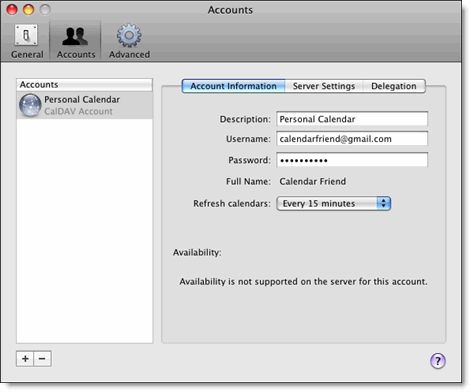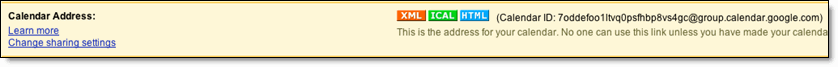Tuesday night, Research In Motion and Verizon Wireless officially introduced the first touch-screen BlackBerry to the world called BlackBerry Storm. Time will tell if it is truly the corporate answer to the iPhone.

Also known by its code name, BlackBerry Thunder, the Storm features a touch-sensitive display that's unlike that on any other touch-screen smartphone available today, thanks to RIM's own twist (more on this below). There are plenty of other highlights as well, including dual-mode functionality, support for Verizon's EV-DO Rev. A, integrated GPS, BlackBerry OS 4.7, and more.
Specific release date and pricing were not announced, but Verizon said the Storm would be out by the holiday season with "competitive" pricing.
Rather than provide haptic feedback (or none at all), RIM developed something completely new called ClickThrough, which consists of a suspension system that lies beneath the display, so that when you go to select an application or enter text, you actually push the screen down like you would any other tactile button.
In terms of text extry, the BlackBerry Storm features a SureType keyboard when the smartphone is in portrait mode and then switches to a full QWERTY keyboard in landscape mode. The Storm has a built-in accelerometer so it will automatically rotate the screen depending on if the phone is held vertically or horizontally (left- and right-hand support included). The letter/number keys also glow blue when you're typing.
The Storm offers dual-mode functionality, meaning that the phone switches automatically between CDMA and GSM networks to offer seamless international roaming--all while keeping the same phone number. (Note that the phone does not support domestic GSM bands, and a SIM card is included in the box.) It also works on Verizon's EV-DO Rev. A network as well as Europe's 2100MHz UMTS/HSDPA band. There's a full HTML Web browser (no Flash), and the Storm will also support Verizon's V Cast Music and Mobile TV services, though not immediately at launch.
Other wireless options include Bluetooth 2.0 with support for stereo Bluetooth headsets and dial-up networking and GPS but no Wi-Fi. BlackBerry Maps is onboard if you want text-based turn-by-turn directions, but for more advanced navigation features, such as voice prompts, you'll be forced to use Verizon's VZ Navigator service.

Though the BlackBerry is historically known more as a business device, RIM and Verizon hope to attract more consumers with the BlackBerry Storm and it comes with a number of multimedia capabilities. The media player can handle various music and video formats, including MP3, AAC, WMA, WMV, MPEG4, and H.264. The included Media Sync software will also help you synchronize your iTunes files with your BlackBerry. The Storm is equipped with a 3.2-megapixel camera with video recording, auto focus, and flash.
Finally, it will come preloaded with instant-messaging clients (Yahoo, Windows Live, AOL, and ICQ) and a number of social-networking apps, including Facebook, MySpace, and Flickr. You'll also be able to download more programs over the air through the new BlackBerry App Center.
Knowing Blackberry, it will cost an arm and a leg initially, attracting CEOs only for a while, and then eventually filter down to the masses with a $49 contract price 1-2 years later.